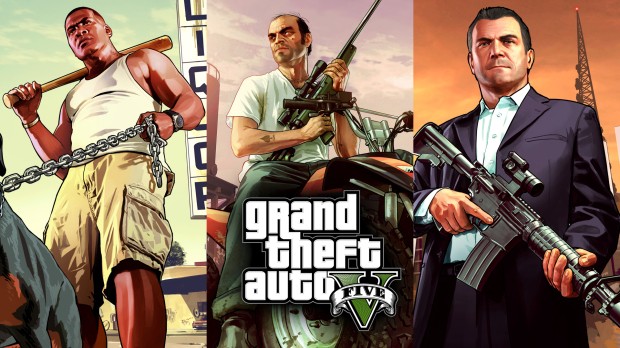
Guardia Nacional México
| Rate: | |
| Downloads: | 204 |
| Views: | 3,384 |
| Comments: | 0 |
| Category: | Paint Jobs |
| Upload by: | LowSpecRider |
Description
**Don´t forget download the main models:
https://es.gta5-mods.com/vehicles/pack-retro-policia-federal-preventiva-mexico-els-add-on-replace
*English:
A special thanks to @ rodolfo_luna94 for his help in improving the pack. Thanks brother!
**Known Bugs:
*Speed ââneedles do not work well.
*The F-150 as well as the Ambulance have handling problems.
*The 2019 Ram may not work well.
Any feedback I appreciate it very much
Inside this pack, you will find this vehicles:
-1999 Ford Crown Victoria
-2010 Dodge Charger
-2014 Dodge Charger
-2014 Dodge Charger Unmarked
-2014 Jeep Wrangler
-2014 Dodge Ram
-2015 Dodge Charger
-2019 Dodge Durango
-2019 Ford F-150
Thanks to @vxl vp for offer me this model of F-150.
-2019 Dodge Ram
-**** Chevrolet Express Ambulance
Base model taken from https://es.gta5-mods.com/paintjobs/chevrolet-savana-israeli-ambulance-mada-magen-david-adom-ntan-1-0#comments_tab
-**** Rino
Special thanks to all the original creators of the models used in this post, also the people who develop all the lightbars and all of that cool stuff.
This is my first ADD-ON, so I recommend you to make a backup of all the files that you will modify.
===========================================================
*Español:
**No olvides descargar los modelos:
https://es.gta5-mods.com/vehicles/pack-retro-policia-federal-preventiva-mexico-els-add-on-replace
Un especial agradecimiento a @rodolfo_luna94 por su ayuda para mejorar el pack. ¡Gracias hermano!
Errores conocidos:
Las agujas de velocidad no funcionan bien.
La F-150 al igual que la Ambulancia tienen problemas de manejo.
Posiblemente la 2019 Ram no funcione bien.
Cualquier retroalimentacion la agradezco mucho
Dentro de este ADD-ON encontrarás los siguientes vehÃculos:
-1999 Ford Crown Victoria
-2010 Dodge Charger
-2014 Dodge Charger
-2014 Jeep Wrangler
-2014 Dodge RAM
-2015 Dodge Charger
-2019 Dodge Durango
-2019 Ford F-150
Muchas gracias a @vxl vp por ofrecerme este modelo de camioneta con template incluido.
-2019 Dodge Ram
-**** Chevrolet Express Ambulance
Modelo Base extraÃdo de https://es.gta5-mods.com/paintjobs/chevrolet-savana-israeli-ambulance-mada-magen-david-adom-ntan-1-0#comments_tab
-**** Rino
Gracias Especiales a todos los creadores de contenido que crearon los modelos bases de los vehÃculos, asà como las de las barras de luz. Reconocimiento a todos ellos.
Este es mi primer ADD-ON, Te sugiero hagas una copia de seguridad de todos tus archivos a modificar. Cualquier problema házmelo saber inmediatamente.
===========================================================
Credits:
-1999 Ford Crown Victoria
This model was extract from:
https://www.lcpdfr.com/files/file/17023-els-unlocked-mx7000-minipack/
Model Status: Unlocked.
-2010 Dodge Charger
This model was extract from:
https://www.lcpdfr.com/files/file/21433-2010-dodge-charger-development-model-v21/
Model Status: Unlocked.
-2014 Dodge Charger
This model was extract from:
https://www.lcpdfr.com/files/file/20014-2014-bcso-charger-els/
Model Status: Unlocked
-2014 Jeep Wrangler
This model was extract from:
https://libertycity.net/files/gta-5/112497-jeep-wrangler-2014-french-gendarmerie.html
Model Status: Unlocked
-2015 Dodge Charger
This model was extract from:
https://www.lcpdfr.com/files/file/23059-els-unmarked-2018-charger/
-2019 Dodge Durango
This model was extract from:
https://www.lcpdfr.com/files/file/19497-dev-2018-dodge-durango-srt/
Model Status: Unlocked
-2019 Ford F-150
This model was extract from:
https://www.lcpdfr.com/files/file/21104-2018-ford-f-150-unlocked/
Model Status: Unlocked.
-2019 Dodge Ram
This model was extract from:
https://www.lcpdfr.com/files/file/23033-2019-ram-1500-dev-model/
Model Status: Unlocked.
-Chevrolet Ambulance:
Originally I download this model from: https://libertycity.net/files/gta-5/114977-chevrolet-savana-israeli-ambulance-mada.html and then I discovered that the same model was on GTAVmods.com.
I just work on the paint (.ytd) and to try to adjust it to my pack I rename the .yft files.
I put the link to the original mod (GTAVmods.com) on the post above.
-Rino:
This model was extract from:
https://www.gta5-mods.com/vehicles/brute-riot-mapped-default-style#description_tab
Model Status: Unlocked.
FAQ:
-How do I install this file?
You need to install OpenIV first (download OpenIV for free here) and then run OpenIV .exe. It will ask you to select the game version, select Grand Theft Auto V and then click on Mod Features. Next you will see a list of mods, select Import and Import the mod from disc. Once it's done you can exit out of the program by pressing CTRL+C or by clicking on "X" in the upper right corner. Then just copy and paste all files into your GTAV folder where all your other files are located (Steam\SteamApps\common\Grand Theft Auto V\GTA5).
-Where is my game/mods folder?
You can find it in Documents > Rockstar Games > Grand Theft Auto V > GTA5 > Mods.
-Do I need any other programs to open these files?
No you don't! Just open them with OpenIV It's an easy program to use, so just download it for free here: https://www.gta5-mods.com/tools/openiv
-I get a message saying that one of the files is corrupt how do I fix this?
For each file that is giving you this error message you need to go to OpenIV and click on "X" in the upper right corner. Then click on the "Nexus Mod Manager" button and then select "Install from file". Select the file that is giving you the error message and it should install fine.
-I can't see all of my mods, what do I do?
You probably have not selected them all in your game options, so just go to the main menu > options > graphics > advanced > select the number of mods you want to show and press apply > ok. If this doesn't work then try restarting your game by pressing CTRL+ALT+DEL.
-I don't see any of my mods, why?
This is most likely due to a corrupted mod folder. Just make sure that everything is installed correctly and run OpenIV again and it should now show up. If not then try restarting your computer or delete everything in your GTA5 folder (Steam\SteamApps\common\Grand Theft Auto V\GTA5) and start over again with downloading OpenIV for free here: https://www.gta5-mods.com/tools/openiv
-How do I update my game?
You can update your game by downloading the latest version of OpenIV for free here: https://www.gta5-mods.com/tools/openiv
-How do I install this file?
You need to install OpenIV first (download OpenIV for free here) and then run OpenIV .exe. It will ask you to select the game version, select Grand Theft Auto V and then click on Mod Features. Next you will see a list of mods, select Import and Import the mod from disc. Once it's done you can exit out of the program by pressing CTRL+C or by clicking on "X" in the upper right corner. Then just copy and paste all files into your GTAV folder where all your other files are located (Steam\SteamApps\common\Grand Theft Auto V\GTA5).
-Where is my game/mods folder?
You can find it in Documents > Rockstar Games > Grand Theft Auto V > GTA5 > Mods.
-Do I need any other programs to open these files?
No you don't! Just open them with OpenIV It's an easy program to use, so just download it for free here: https://www.gta5-mods.com/tools/openiv
-I get a message saying that one of the files is corrupt how do I fix this?
For each file that is giving you


















![gta5view [GTA V Profile Viewer & Editor]](https://media.9mods.net/thumbs/resize/112/63/2021/02/gta5view-gta-v-profile-viewer-editor.png)




![Fine-Tuned Felony & Response [+ OIV]](https://media.9mods.net/thumbs/resize/112/63/2021/03/fine-tuned-felony-response-oiv.jpg)
![Custom Engine Sound Pack [Add-On SP / FiveM | Sounds]](https://media.9mods.net/thumbs/resize/112/63/2021/02/custom-engine-sound-pack-add-on-sp-fivem-sounds.png)
![Baby [Add-On Ped]](https://media.9mods.net/thumbs/resize/112/63/2021/03/baby-add-on-ped.jpg)

![Japanese Emergency Siren Pack [ELS] SAP520PBK + MK11](https://media.9mods.net/thumbs/resize/112/63/2021/02/japanese-emergency-siren-pack-els-sap520pbk-mk11.jpg)



![Server Moderator, Staff, Owner [2018 Chevrolet Camaro ZL1] 2.0.0](https://media.9mods.net/thumbs/resize/112/63/2021/03/server-moderator-staff-owner-2018-chevrolet-camaro-zl1-200.png)
![Volkswagen Touran 2016 Nederlandse Politie / Dutch Police [Dutch] [OOV]](https://media.9mods.net/thumbs/resize/112/63/2021/03/volkswagen-touran-2016-nederlandse-politie-dutch-police-dutch-oov.png)
![Dodge Charger Admin Car [Paintjob]](https://media.9mods.net/thumbs/resize/112/63/2021/03/dodge-charger-admin-car-paintjob.png)


![Taco Van – Subway Texture [English/French Version]](https://media.9mods.net/thumbs/resize/112/63/2021/08/taco-van-subway-texture-englishfrench-version.png)
![Mercedes-Benz Atego Autoscala - Vigili del fuoco - Reskin [ELS]](https://media.9mods.net/thumbs/resize/112/63/2021/03/mercedes-benz-atego-autoscala-vigili-del-fuoco-reskin-els.jpg)


Write comment: