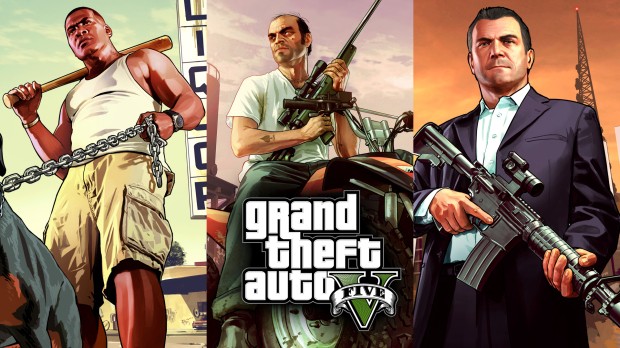
BMW M3/M4 sound mod
Description
Hello
This is a BMW M3/M4 sound i created myself.
its not as perfect but i wanted to give something which sounded very realistic to in real life
Any questions im more than happy to answer
i will try to improve it
Download openIV here:
https://openiv.com/
M4: https://www.gta5-mods.com/vehicles/2017-bmw-m4-competition-sport
M3: https://www.gta5-mods.com/vehicles/2015-bmw-m3-f80-add-on-tuning-analog-digital-dials
Enjoy!
replaces stinger
credits to:
DaveBruh
FAQ:
I have the model installed but it doesn't work. What do I do?
-Go to "mods" and open the stinger folder
-Find the file called "stinger.yft"
-Put your model in the root folder of your GTA V game, then overwrite stinger.yft with the one from this mod!
I have a different version of this mod installed already, can I use this?
-Yes, you will have to overwrite all files and folders in openIV, as long as you are not overwriting files with your model and also make sure that the name of your model is not already used by any other models or mods.
How do I get my vehicle to spawn in traffic (police chase)?
(this is for GTA V only) -First make a backup copy of s_m4a1_sport.yft which is located in: ..\scripts\common\vehicles Then go into vehicles>police vehicles>s_m4a1_sport and change s_m4a1_sport.yft to s_m4a1_sport2.yft (You should see two copies of s_m4a1_sport) Save then load back into GTA V Open up "mod manager" It should look like this: Install > Overwrite > Yes > Close > Close OpenIV again Click




![gta5view [GTA V Profile Viewer & Editor]](https://media.9mods.net/thumbs/resize/112/63/2021/02/gta5view-gta-v-profile-viewer-editor.png)




![Fine-Tuned Felony & Response [+ OIV]](https://media.9mods.net/thumbs/resize/112/63/2021/03/fine-tuned-felony-response-oiv.jpg)
![Custom Engine Sound Pack [Add-On SP / FiveM | Sounds]](https://media.9mods.net/thumbs/resize/112/63/2021/02/custom-engine-sound-pack-add-on-sp-fivem-sounds.png)
![Baby [Add-On Ped]](https://media.9mods.net/thumbs/resize/112/63/2021/03/baby-add-on-ped.jpg)

![Japanese Emergency Siren Pack [ELS] SAP520PBK + MK11](https://media.9mods.net/thumbs/resize/112/63/2021/02/japanese-emergency-siren-pack-els-sap520pbk-mk11.jpg)




![Vapid Executioner Police Pack [Add-On]](https://media.9mods.net/thumbs/resize/112/63/2021/02/vapid-executioner-police-pack-add-on.jpg)
![LSPD Pack [Lore-Friendly]](https://media.9mods.net/thumbs/resize/112/63/2021/02/lspd-pack-lore-friendly.png)

![Fiat Grande Punto Polizia di stato [Replace | ELS]](https://media.9mods.net/thumbs/resize/112/63/2021/02/fiat-grande-punto-polizia-di-stato-replace-els.jpg)



Write comment: