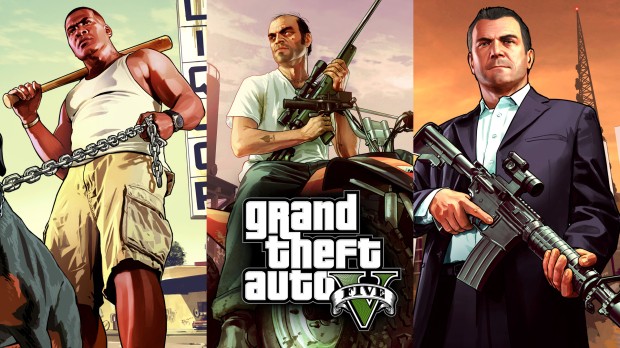
Franklin to Debra
Description
Franklin to Debra (Model Swap)
This MOD allows you to play the crazy narcistic Lawyer named Debra which appears in a Mission with Trevor and Floyd.
PLEASE READ: This MOD includes all Fixes i found. The first one is Leg Fix, this MOD Fixes the Legs. Before they had a Bug and please read the instructions clear and distinct. The second one changes the Walk Style. I mean before Franklin had a Bossy/Manly Movement style but this Fix does Fix it into a Feminine one. The third is her Face expression which means before she had Franklins because she is a Cutscene Model and they have sometimes strange faces and i found how to replace the franklins man facial expressions with the female ones. If you want to e.g put the Glasses on then you need a Trainer. I use Traiver v1.1 by Jedijosh920 because it's the fastest and easiest, best in my opinion.
The Mod includes Debras model which works completely fine in cutscenes and in other things you can do in Los Santos. Her Lips and her eyes are working also with physics in cutscenes and in the ingame. She has a skirt with physics and glasses. you need to install the glasses separately and for this and for the other things,fixes i made a installation txt or you can also read it here in this description ;-D
PLEASE BACK UP YOUR FILES BEFORE INSTALLING
particularly player_one.ymt and .yft formats
extract them into a folder as backups, this includes extracting and copying files in the player_one folder in streampeds_players.rpf and mppatchesng as well as patch3ng.
THIS IS ONLY FOR OFFLINE PLAY, ONLINE WON'T WORK!
MODEL SWAP INSTALLATION:
1. Make sure you have OpenIV and have the plugin installed.
2. Go into GTA V in OpenIV and down to x64v.rpf and double click it, it should open up.
3. From here navigate to models/cdimages/streamedpeds_players.rpf/ and make sure Edit
Mode is on.
4. Delete everything inside the player_one folder and then drag and drop all the contents of
the folder I included called player_one folder and player_one.yft&ymt into
streamedpeds_players.rpf
5. Click on files rebuild at the top left inside the File Category.
6. Head back up and navigate to
update/x64/dlcpacks/mppatchesng/dlc.rpf/x64/models/cdimages/mppatches.rpf/
7. Find your way down to player_two and delete everything with the name player_one and player_one.ymt,
including the folder.
8. Click on file rebuild at the top left inside the File Category
9. Head back up and navigate to
update/x64/dlcpacks/patchday3ng/dlc.rpf/x64/models/cdimages/patch3ng.rpf
10. Find your way down again to player_one and delete everything with the name player_one and player_one.ymt,
including the folder.
LEG COLLISION FIX INSTALLATION:
This Mod does Fix the Legs for Debras Model. if you don't install this your collison will be under the ground and your legs will be buggy
Navigate in OpenIV to x64c.rpf\anim\expressions.rpf and replace p_m_one.yed with the Modded one from the Downloaded Folder.
Now it should work and it's easy to do it if you know how to replace things in OpenIV
WALK STYLE/MOVEMENT FIX INSTALLATION:
Navigate to x64c.rpf\anim\ingame\clip_move_.rpf and replace the move_p_m_one.ycd file with the Modded included one from the Downloaded Folder.
the instructions are included in the folder after downloading too so please read them correctly if you need help you message me or leave a comment.
Glasses for Debra:
Navigate to x64v.rpf\models\cdimages\streamedpedprops.rpf\player_one_p and delete everything in the player_one_p folder and put then the 2 files named p_eyes_000.ydd and p_eyes_000.ytd in there.
Franklin Face Expression Fix Installation
*You need to delete the files in the folders i listed to become a normal female face.*
1. Navigate to
update\x64\dlcpacks\patchday21ng\dlc.rpf\x64\anim\ingame\[email protected]\
and delete the 4 files named:
facials@[email protected],
facials@p_m_one@[email protected]
facials@p_m_one@[email protected]
facials@p_m_one@[email protected]
2. Navigate to x64c.rpf\anim\ingame\[email protected]\
and delete the 9 files named:
facials@[email protected]
facials@p_m_one@[email protected]
facials@p_m_one@[email protected]
facials@p_m_one@[email protected]
facials@p_m_one@[email protected]
facials@p_m_one@[email protected]
facials@p_m_one@[email protected]
facials@p_m_one@[email protected]
facials@p_m_one@[email protected]
This MOD allows you to play the crazy narcistic Lawyer named Debra which appears in a Mission with Trevor and Floyd.
PLEASE READ: This MOD includes all Fixes i found. The first one is Leg Fix, this MOD Fixes the Legs. Before they had a Bug and please read the instructions clear and distinct. The second one changes the Walk Style. I mean before Franklin had a Bossy/Manly Movement style but this Fix does Fix it into a Feminine one. The third is her Face expression which means before she had Franklins because she is a Cutscene Model and they have sometimes strange faces and i found how to replace the franklins man facial expressions with the female ones. If you want to e.g put the Glasses on then you need a Trainer. I use Traiver v1.1 by Jedijosh920 because it's the fastest and easiest, best in my opinion.
The Mod includes Debras model which works completely fine in cutscenes and in other things you can do in Los Santos. Her Lips and her eyes are working also with physics in cutscenes and in the ingame. She has a skirt with physics and glasses. you need to install the glasses separately and for this and for the other things,fixes i made a installation txt or you can also read it here in this description ;-D
PLEASE BACK UP YOUR FILES BEFORE INSTALLING
particularly player_one.ymt and .yft formats
extract them into a folder as backups, this includes extracting and copying files in the player_one folder in streampeds_players.rpf and mppatchesng as well as patch3ng.
THIS IS ONLY FOR OFFLINE PLAY, ONLINE WON'T WORK!
MODEL SWAP INSTALLATION:
1. Make sure you have OpenIV and have the plugin installed.
2. Go into GTA V in OpenIV and down to x64v.rpf and double click it, it should open up.
3. From here navigate to models/cdimages/streamedpeds_players.rpf/ and make sure Edit
Mode is on.
4. Delete everything inside the player_one folder and then drag and drop all the contents of
the folder I included called player_one folder and player_one.yft&ymt into
streamedpeds_players.rpf
5. Click on files rebuild at the top left inside the File Category.
6. Head back up and navigate to
update/x64/dlcpacks/mppatchesng/dlc.rpf/x64/models/cdimages/mppatches.rpf/
7. Find your way down to player_two and delete everything with the name player_one and player_one.ymt,
including the folder.
8. Click on file rebuild at the top left inside the File Category
9. Head back up and navigate to
update/x64/dlcpacks/patchday3ng/dlc.rpf/x64/models/cdimages/patch3ng.rpf
10. Find your way down again to player_one and delete everything with the name player_one and player_one.ymt,
including the folder.
LEG COLLISION FIX INSTALLATION:
This Mod does Fix the Legs for Debras Model. if you don't install this your collison will be under the ground and your legs will be buggy
Navigate in OpenIV to x64c.rpf\anim\expressions.rpf and replace p_m_one.yed with the Modded one from the Downloaded Folder.
Now it should work and it's easy to do it if you know how to replace things in OpenIV
WALK STYLE/MOVEMENT FIX INSTALLATION:
Navigate to x64c.rpf\anim\ingame\clip_move_.rpf and replace the move_p_m_one.ycd file with the Modded included one from the Downloaded Folder.
the instructions are included in the folder after downloading too so please read them correctly if you need help you message me or leave a comment.
Glasses for Debra:
Navigate to x64v.rpf\models\cdimages\streamedpedprops.rpf\player_one_p and delete everything in the player_one_p folder and put then the 2 files named p_eyes_000.ydd and p_eyes_000.ytd in there.
Franklin Face Expression Fix Installation
*You need to delete the files in the folders i listed to become a normal female face.*
1. Navigate to
update\x64\dlcpacks\patchday21ng\dlc.rpf\x64\anim\ingame\[email protected]\
and delete the 4 files named:
facials@[email protected],
facials@p_m_one@[email protected]
facials@p_m_one@[email protected]
facials@p_m_one@[email protected]
2. Navigate to x64c.rpf\anim\ingame\[email protected]\
and delete the 9 files named:
facials@[email protected]
facials@p_m_one@[email protected]
facials@p_m_one@[email protected]
facials@p_m_one@[email protected]
facials@p_m_one@[email protected]
facials@p_m_one@[email protected]
facials@p_m_one@[email protected]
facials@p_m_one@[email protected]
facials@p_m_one@[email protected]





















![gta5view [GTA V Profile Viewer & Editor]](https://media.9mods.net/thumbs/resize/112/63/2021/02/gta5view-gta-v-profile-viewer-editor.png)




![Fine-Tuned Felony & Response [+ OIV]](https://media.9mods.net/thumbs/resize/112/63/2021/03/fine-tuned-felony-response-oiv.jpg)
![Custom Engine Sound Pack [Add-On SP / FiveM | Sounds]](https://media.9mods.net/thumbs/resize/112/63/2021/02/custom-engine-sound-pack-add-on-sp-fivem-sounds.png)
![Baby [Add-On Ped]](https://media.9mods.net/thumbs/resize/112/63/2021/03/baby-add-on-ped.jpg)

![Japanese Emergency Siren Pack [ELS] SAP520PBK + MK11](https://media.9mods.net/thumbs/resize/112/63/2021/02/japanese-emergency-siren-pack-els-sap520pbk-mk11.jpg)





![Escape from Tarkov Gear [MP Freemode]](https://media.9mods.net/thumbs/resize/112/63/2021/03/escape-from-tarkov-gear-mp-freemode.png)

Write comment: