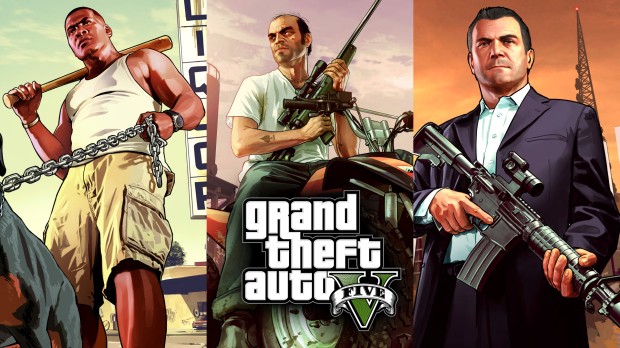
GTA V Commandline Tool
Description
You have some Errors with GTA V or want to Force Specific Settings and don´t know how many Commandlines exist?
Here is a solution for your Problem!
With this Tool you can Set some Settings and save it in your GTA Main folder.
There is a description that explains all the individual functions.
_________ CONTENTS _________
1. System Requirement
2. Information
3. How to use
4. FAQ
5. Known Bugs
6. Credits
7. Latest Changes
_________ System Requirement _________
--- Microsoft .NET Framework 4.5
_________ Information _________
This Tool use the Original Game Commandlines. It doesn´t install a New Command!
Tested on GTA Online!
No Guarantee or Support for Pirated Versions of GTA5!!!
_________ How to use _________
1. Start this Tool
2. (OLD) If you run it first time you must select your GTA V install Folder (Only first Time). It save the Path of your install so you do not have to select the gta path at the start.
2. (NEW) You dont must do anything because the tool detect your GTA V install folder
3. Select your Settings.
4. Click "Save"
_________ FAQ _________
--- What do this Tool exactly?
It edit your Commandline.txt in the GTA V Main folder.
--- Are there more planned features?
No. I just keep this tool up to date if there is more commands added by to the game.
_________ Known Bugs _________
There are no Bugs or Errors.
_________ Credits _________
- Gang1111 (Developer)
_________ Latest Changes _________
2.2
- [Added] "Simplified Chinese" to Language (Thanks to ImNotMentaL for his note ;))
- [Added] Automatic path detection
- [Added] "current path" to Settings
- [Added] Text area to Settings to show current path
- [Added] Possibility to change the path
- [Fix] Version number display (its now X.X instead of X.X.X.X)
- [Fix] Double SSAO option
- [Unlocked] Benchmark Settings
- [Improved] Path detection
- [Improved] commandline.txt loading on start
- [Removed] Support Website
- [Removed] "Please select your GTA 5 Folder" dialog because of automatic detection
- [Removed] "Load commandline.txt on Start" option (It's now always on)
Here is a solution for your Problem!
With this Tool you can Set some Settings and save it in your GTA Main folder.
There is a description that explains all the individual functions.
_________ CONTENTS _________
1. System Requirement
2. Information
3. How to use
4. FAQ
5. Known Bugs
6. Credits
7. Latest Changes
_________ System Requirement _________
--- Microsoft .NET Framework 4.5
_________ Information _________
This Tool use the Original Game Commandlines. It doesn´t install a New Command!
Tested on GTA Online!
No Guarantee or Support for Pirated Versions of GTA5!!!
_________ How to use _________
1. Start this Tool
2. (OLD) If you run it first time you must select your GTA V install Folder (Only first Time). It save the Path of your install so you do not have to select the gta path at the start.
2. (NEW) You dont must do anything because the tool detect your GTA V install folder
3. Select your Settings.
4. Click "Save"
_________ FAQ _________
--- What do this Tool exactly?
It edit your Commandline.txt in the GTA V Main folder.
--- Are there more planned features?
No. I just keep this tool up to date if there is more commands added by to the game.
_________ Known Bugs _________
There are no Bugs or Errors.
_________ Credits _________
- Gang1111 (Developer)
_________ Latest Changes _________
2.2
- [Added] "Simplified Chinese" to Language (Thanks to ImNotMentaL for his note ;))
- [Added] Automatic path detection
- [Added] "current path" to Settings
- [Added] Text area to Settings to show current path
- [Added] Possibility to change the path
- [Fix] Version number display (its now X.X instead of X.X.X.X)
- [Fix] Double SSAO option
- [Unlocked] Benchmark Settings
- [Improved] Path detection
- [Improved] commandline.txt loading on start
- [Removed] Support Website
- [Removed] "Please select your GTA 5 Folder" dialog because of automatic detection
- [Removed] "Load commandline.txt on Start" option (It's now always on)









![gta5view [GTA V Profile Viewer & Editor]](https://media.9mods.net/thumbs/resize/112/63/2021/02/gta5view-gta-v-profile-viewer-editor.png)




![Fine-Tuned Felony & Response [+ OIV]](https://media.9mods.net/thumbs/resize/112/63/2021/03/fine-tuned-felony-response-oiv.jpg)
![Custom Engine Sound Pack [Add-On SP / FiveM | Sounds]](https://media.9mods.net/thumbs/resize/112/63/2021/02/custom-engine-sound-pack-add-on-sp-fivem-sounds.png)
![Baby [Add-On Ped]](https://media.9mods.net/thumbs/resize/112/63/2021/03/baby-add-on-ped.jpg)

![Japanese Emergency Siren Pack [ELS] SAP520PBK + MK11](https://media.9mods.net/thumbs/resize/112/63/2021/02/japanese-emergency-siren-pack-els-sap520pbk-mk11.jpg)


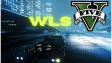




![Ocelot Jugular [UV-Mapped]](https://media.9mods.net/thumbs/resize/112/63/2021/02/ocelot-jugular-uv-mapped.png)



Write comment: