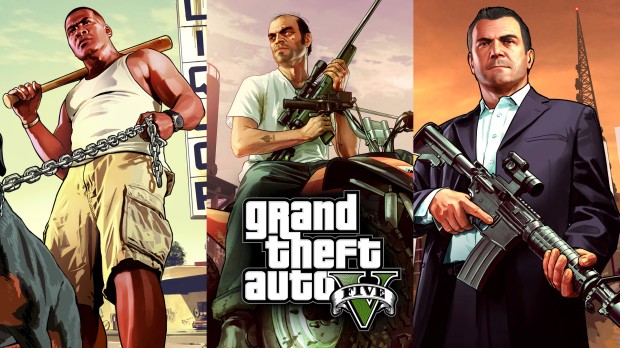
Toggle Script Hook V in a single batch file
| Rate: | |
| Downloads: | 33 |
| Views: | 629 |
| Comments: | 0 |
| Category: | Tools |
| Upload by: | frogthroat |
Description
This simple batch file toggles Script Hook V on or off.
1. Place in your GTA V install folder.
2. Make sure that the path to your GTA V executable is correct (4th line).
3. IMPORTANT! First time use, you should have Script Hook V enabled before launching this bat!
4. Optional: Make a Shortcut of this bat file to your desktop.
5. Optional: Change the icon for the Shortcut to your liking.
When you use this to launch GTA V you will never forget to turn mods on or off, depending on if you play campaign or online.
Thank you for Matt281 for the inspiration.
Version history
version 0.1 - created the tool
version 0.1.1 - minor fix: added pauses to error messages
version 0.1.2 - minor addition: added version history
- minor edit: Renaming table elements
version 0.2 - removed editing unnecessary files
- added check if enabled and disabled file has the same status
version 0.2.1 - support for ENB Series
1. Place in your GTA V install folder.
2. Make sure that the path to your GTA V executable is correct (4th line).
3. IMPORTANT! First time use, you should have Script Hook V enabled before launching this bat!
4. Optional: Make a Shortcut of this bat file to your desktop.
5. Optional: Change the icon for the Shortcut to your liking.
When you use this to launch GTA V you will never forget to turn mods on or off, depending on if you play campaign or online.
Thank you for Matt281 for the inspiration.
Version history
version 0.1 - created the tool
version 0.1.1 - minor fix: added pauses to error messages
version 0.1.2 - minor addition: added version history
- minor edit: Renaming table elements
version 0.2 - removed editing unnecessary files
- added check if enabled and disabled file has the same status
version 0.2.1 - support for ENB Series



![gta5view [GTA V Profile Viewer & Editor]](https://media.9mods.net/thumbs/resize/112/63/2021/02/gta5view-gta-v-profile-viewer-editor.png)




![Fine-Tuned Felony & Response [+ OIV]](https://media.9mods.net/thumbs/resize/112/63/2021/03/fine-tuned-felony-response-oiv.jpg)
![Custom Engine Sound Pack [Add-On SP / FiveM | Sounds]](https://media.9mods.net/thumbs/resize/112/63/2021/02/custom-engine-sound-pack-add-on-sp-fivem-sounds.png)
![Baby [Add-On Ped]](https://media.9mods.net/thumbs/resize/112/63/2021/03/baby-add-on-ped.jpg)

![Japanese Emergency Siren Pack [ELS] SAP520PBK + MK11](https://media.9mods.net/thumbs/resize/112/63/2021/02/japanese-emergency-siren-pack-els-sap520pbk-mk11.jpg)


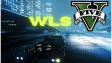




![Ocelot Jugular [UV-Mapped]](https://media.9mods.net/thumbs/resize/112/63/2021/02/ocelot-jugular-uv-mapped.png)



Write comment: