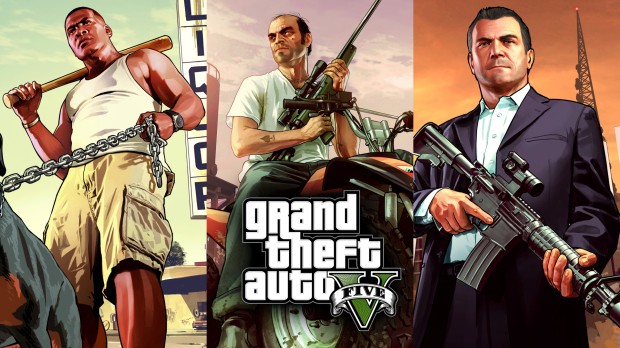
Gameconfig (1.0.2215) for Limitless Vehicles
Description
Hello guys! Please Read This Description:
Important!!!!
Download This:
https://www.gta5-mods.com/tools/heap-limit-adjuster-600-mb-of-heap
And This:
https://www.gta5-mods.com/tools/packfile-limit-adjuster
"Curiosity makes you experienced."
Installation Path: mods/update/update.rpf/common/data
About traffic density; if you choose the gta base traffic its same gta 5 traffic but you can add how many cars you want.Start with 1x taffic more vehicles on road choose whichever you want for your taste.
Changelog V20.0 : Compatible with 1.0.1868.0 update.
Changelog V21.0 : Compatible with 1.0.2060.0 update.
Changelog V21.5 : Trying some new things. Removed more then 3x densities. It's experimental so give feedbacks (Users who has knowledge about modding)
Changelog V21.7 : Lastly i'm encountering some crash when adding a new dlc. At this point I fix my problem, hope its fixing yours too. (5X Densities returned.)
Changelog V21.8 : Re-edit some values, (4X Densities returned.).
Changelog V22 : Compatible with 1.0.2189.0
Changelog V23 : Many Values edited and much values extended. Fixed Random crash at various points.
Changelog V24 : Compatible with 1.0.2215.0
My Save Game:
https://www.gta5-mods.com/misc/save-game-44
Basically all the scrips and almost all mods are supported (I don't use every mod so i don't test it every of them)
DON'T STEAL !!! DON'T EDIT WITHOUT PERMISSION !!! IF YOU USE THIS CONFIG IN YOUR MODS GIVE ME A CREDIT !!!!
FAQ:
Q. How to install?
A. I suggest you to use OpenIV because it's more easy and needed IMO.
1. Download OpenIV
2.0 here: https://www.gta5-mods.com/tools/openiv
3. Install the mod with OpenIV
4. Go to "mods" folder
5. Copy SCRIP01_MODS folder from this mod into your game installation folder
6. Start the game, enjoy
7 . If you want to remove it, just delete the scrip01_mods folder from your mods folder and start the game again (It's recommended)
Q: It doesn't work!
A: Please report it in comments and i'll try to help you (I'm not a pro at scripting)
Q: This doesn't work with my other mod!
A: I don't support mods that edits scripts or files so I can't help you there, sorry for that :(
Q: This doesn't work!
A: Please report it in comments
Q: When will this be updated?
A: Whenever i have time, but usually every week when i update my game :)































![gta5view [GTA V Profile Viewer & Editor]](https://media.9mods.net/thumbs/resize/112/63/2021/02/gta5view-gta-v-profile-viewer-editor.png)




![Fine-Tuned Felony & Response [+ OIV]](https://media.9mods.net/thumbs/resize/112/63/2021/03/fine-tuned-felony-response-oiv.jpg)
![Custom Engine Sound Pack [Add-On SP / FiveM | Sounds]](https://media.9mods.net/thumbs/resize/112/63/2021/02/custom-engine-sound-pack-add-on-sp-fivem-sounds.png)
![Baby [Add-On Ped]](https://media.9mods.net/thumbs/resize/112/63/2021/03/baby-add-on-ped.jpg)

![Japanese Emergency Siren Pack [ELS] SAP520PBK + MK11](https://media.9mods.net/thumbs/resize/112/63/2021/02/japanese-emergency-siren-pack-els-sap520pbk-mk11.jpg)









Write comment: