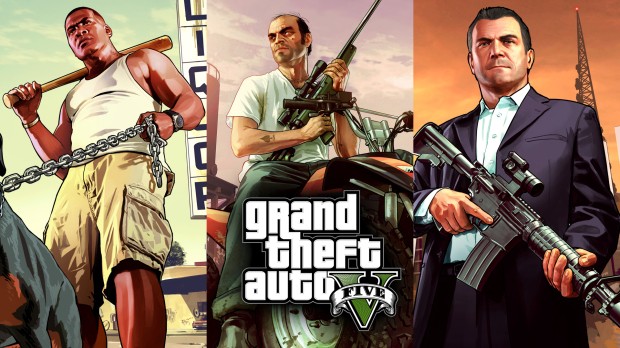
Cinematic Graphics
Description
This Reshade SweetFX mod provides a realistic and cinematic experience by manipulating color correction, lighting and contrast, with minimal performance loss. (For DX11 only)
Updates:
v1.1:
-Increased exposure; Decreased tinting; Increased saturation
v1.2:
-Tweaked color settings
-Added custom shader film grain (to disable, navigate to SweetFX/sweetfx_settings.txt, find USE_FILM_GRAIN and set it to 0)
v1.3:
-Reduced grain
-Updated to Reshade 0.18. The SweetFX is now enabled by default and will not have problem with the loading screen.
v1.31:
-Due to unknown reasons v1.3 crashes the game on startup. Temporarily move back to Reshade 0.16 until the crash is investigated and fixed.
v1.4:
-Tweaked settings
-Added custom shader chromatic aberration (to disable, navigate to SweetFX/sweetfx_settings.txt, find USE_CA and set it to 0)
Instructions:
SweetFX:
-Copy all files under _Copy_To_Main_Folder folder into GTAV main directory
Update.rpf:
-Use OpenIV navigate to update/update.rpf/common/data/, enable Edit Mode:
-Copy and replace hbaosettings.xml and visualsettings.dat(under Update folder) into OpenIV update/update.rpf/common/data/
-Copy and replace all files under Update/timecycle into OpenIV update/update.rpf/common/data/timecycle
In Game:
-Once the game is loaded, press Shift+F12 to enable the effect(enabling the effect during loading screen will cause severe lag).
//Please give a credit if you make a video. Thanks.
by TommyX
Updates:
v1.1:
-Increased exposure; Decreased tinting; Increased saturation
v1.2:
-Tweaked color settings
-Added custom shader film grain (to disable, navigate to SweetFX/sweetfx_settings.txt, find USE_FILM_GRAIN and set it to 0)
v1.3:
-Reduced grain
-Updated to Reshade 0.18. The SweetFX is now enabled by default and will not have problem with the loading screen.
v1.31:
-Due to unknown reasons v1.3 crashes the game on startup. Temporarily move back to Reshade 0.16 until the crash is investigated and fixed.
v1.4:
-Tweaked settings
-Added custom shader chromatic aberration (to disable, navigate to SweetFX/sweetfx_settings.txt, find USE_CA and set it to 0)
Instructions:
SweetFX:
-Copy all files under _Copy_To_Main_Folder folder into GTAV main directory
Update.rpf:
-Use OpenIV navigate to update/update.rpf/common/data/, enable Edit Mode:
-Copy and replace hbaosettings.xml and visualsettings.dat(under Update folder) into OpenIV update/update.rpf/common/data/
-Copy and replace all files under Update/timecycle into OpenIV update/update.rpf/common/data/timecycle
In Game:
-Once the game is loaded, press Shift+F12 to enable the effect(enabling the effect during loading screen will cause severe lag).
//Please give a credit if you make a video. Thanks.
by TommyX




















![gta5view [GTA V Profile Viewer & Editor]](https://media.9mods.net/thumbs/resize/112/63/2021/02/gta5view-gta-v-profile-viewer-editor.png)




![Fine-Tuned Felony & Response [+ OIV]](https://media.9mods.net/thumbs/resize/112/63/2021/03/fine-tuned-felony-response-oiv.jpg)
![Custom Engine Sound Pack [Add-On SP / FiveM | Sounds]](https://media.9mods.net/thumbs/resize/112/63/2021/02/custom-engine-sound-pack-add-on-sp-fivem-sounds.png)
![Baby [Add-On Ped]](https://media.9mods.net/thumbs/resize/112/63/2021/03/baby-add-on-ped.jpg)

![Japanese Emergency Siren Pack [ELS] SAP520PBK + MK11](https://media.9mods.net/thumbs/resize/112/63/2021/02/japanese-emergency-siren-pack-els-sap520pbk-mk11.jpg)









Write comment: