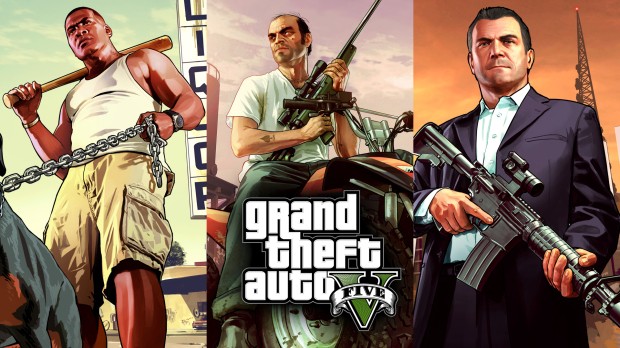
CinematicV
Description
A simple ReShade and ENB preset with a cinematic realistic-ish look
Installation:
Download enb 0.275 from : http://enbdev.com/download_mod_gta5.htm, drop all files into your GTA V folder
Download ReShade 3.0.4 from : https://www.mediafire.com/folder/8ar1jhh1809cl/ReShade_Repository#bow1ko4203njp, select your GTA V folder and Direct3D 10+ and install all shaders
(Optional but recommended: Dowload VisualV from : https://www.gta5-mods.com/misc/visualv)
(Also optional but recommended: Dowload L.A. Roads from : https://www.gta5-mods.com/misc/l-a-roads-oiv-open-iv-package-installer
and 2.7 patch https://www.gta5-mods.com/misc/l-a-roads-patch)
Copy all files to your main folder and rename dxgi.dll to ReShade.dll and change your GTA V root folder in the ReShade.ini for example C:\Program Files (x86)\Steam\steamapps\common\Grand Theft Auto V\
If you are having any problems loading enb or ReShade disable steam overlay and all other overlay apps such as Fraps etc.
Version 1.1 : Tweaked the ReShade preset and car reflections
Installation:
Download enb 0.275 from : http://enbdev.com/download_mod_gta5.htm, drop all files into your GTA V folder
Download ReShade 3.0.4 from : https://www.mediafire.com/folder/8ar1jhh1809cl/ReShade_Repository#bow1ko4203njp, select your GTA V folder and Direct3D 10+ and install all shaders
(Optional but recommended: Dowload VisualV from : https://www.gta5-mods.com/misc/visualv)
(Also optional but recommended: Dowload L.A. Roads from : https://www.gta5-mods.com/misc/l-a-roads-oiv-open-iv-package-installer
and 2.7 patch https://www.gta5-mods.com/misc/l-a-roads-patch)
Copy all files to your main folder and rename dxgi.dll to ReShade.dll and change your GTA V root folder in the ReShade.ini for example C:\Program Files (x86)\Steam\steamapps\common\Grand Theft Auto V\
If you are having any problems loading enb or ReShade disable steam overlay and all other overlay apps such as Fraps etc.
Version 1.1 : Tweaked the ReShade preset and car reflections







![gta5view [GTA V Profile Viewer & Editor]](https://media.9mods.net/thumbs/resize/112/63/2021/02/gta5view-gta-v-profile-viewer-editor.png)




![Fine-Tuned Felony & Response [+ OIV]](https://media.9mods.net/thumbs/resize/112/63/2021/03/fine-tuned-felony-response-oiv.jpg)
![Custom Engine Sound Pack [Add-On SP / FiveM | Sounds]](https://media.9mods.net/thumbs/resize/112/63/2021/02/custom-engine-sound-pack-add-on-sp-fivem-sounds.png)
![Baby [Add-On Ped]](https://media.9mods.net/thumbs/resize/112/63/2021/03/baby-add-on-ped.jpg)

![Japanese Emergency Siren Pack [ELS] SAP520PBK + MK11](https://media.9mods.net/thumbs/resize/112/63/2021/02/japanese-emergency-siren-pack-els-sap520pbk-mk11.jpg)









Write comment: