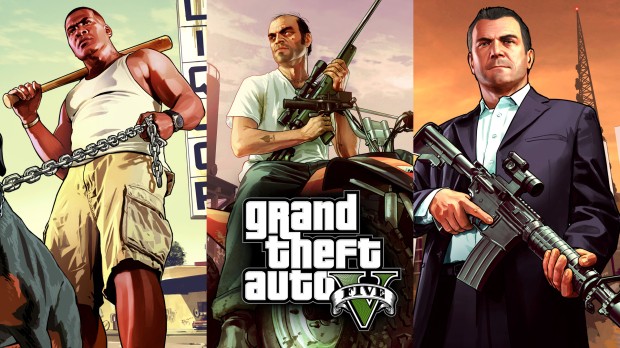
DLS Lore-Friendly Vehicle Config Megapack
| Rate: | |
| Downloads: | 123 |
| Views: | 2,882 |
| Comments: | 0 |
| Category: | Misc |
| Upload by: | neversober81 |
Description
DLS configuration file megapack v1.0.4 by neversober81
IMPORTANT: Uninstall previous version of the megapack to avoid conflicts
The purpose of this pack is to make a large number of lore-friendly vehicles compatible with TheMaybeast's Dynamic Lighting System mod.
As such, you'll obviously need DLS, get it from the below link if you don't already have it:
https://www.gta5-mods.com/scripts/dynamic-lighting-system
You'll also need any of the below packs. You can use this mod even if you don't have all of the packs without any issues at all.
You can install the megapack even if you don't have all the supported cars - you can have configs for cars you don't have with no issues.
Supported Packs:
- 11-John-11's LSSD pack - https://www.gta5-mods.com/vehicles/los-santos-county-sheriff-department-pack
- Nacho's Vapid TARV - https://www.gta5-mods.com/vehicles/vapid-tarv-lore-friendly-bearcat-add-on-eup
- Jacobmaate's SAHP, NOOSE, FIBP and USMS packs - https://www.gta5-mods.com/users/Jacobmaate
- Bozza's BCSO Pack - https://www.gta5-mods.com/vehicles/blaine-county-sheriff-pack-bozza-et-al
- Bravo-1-Charlie's SA Park Ranger Pack - https://www.gta5-mods.com/vehicles/san-andreas-state-park-rangers-pack-add-on-replace-sounds-cargens
- Bravo-1-Charlie's Unmarked Scout - https://www.gta5-mods.com/vehicles/unmarked-vapid-police-cruiser-utility-scout-add-on
- Dusty Flop's LSIAPD Pack - https://www.gta5-mods.com/vehicles/los-santos-international-airport-police-lsiapd-add-on
- Dusty Flop's LSPP Pack - https://www.gta5-mods.com/vehicles/los-santos-port-police-pack-add-on
- IlayArye's Rockford Hill PD Pack - https://www.gta5-mods.com/vehicles/declasse-yosemite-fire-department-addon
- SAS994's SEB Alamo, Buffalo S, LCPD and BCSO ghost vehicle packs - https://www.gta5-mods.com/users/sas994
- 11-John-11's LSPD pack (only a couple of vehicles) - https://www.gta5-mods.com/vehicles/lspd-lssd-pack
- Neogeo39's LSPD Caracara Pack - https://www.gta5-mods.com/vehicles/vapid-caracara-police-pack-addon-sounds
- Neogeo39's LSFD Yosemite - https://www.gta5-mods.com/vehicles/declasse-yosemite-fire-department-addon
- AllenKennedy's LSPD Tried & Tested Pack - https://www.gta5-mods.com/vehicles/addon-lspd-mini-pack
- AllenKennedy's BCFD Car Pack - https://www.gta5-mods.com/vehicles/blaine-county-fire-department-command-cars
- Fenton's Security Pack - https://www.gta5-mods.com/vehicles/the-security-pack-add-on
- Fenton's Police Speedo Express - https://www.gta5-mods.com/vehicles/vapid-speedo-express-police-transport-add-on
- Fenton's US Coast Guard Pack - https://www.gta5-mods.com/vehicles/united-states-coast-guard-lore-friendly-pack-add-on
- AG-Mods LSPD Taxi - https://www.gta5-mods.com/vehicles/vapid-stanier-lspd-undercover-taxi-add-on
- Stryfaar's Unmarked Dominator - https://www.gta5-mods.com/vehicles/unmarked-vapid-dominator-gtx-detective-add-on-custom-soundbank
- Nacho's Paleto PD and SAMS packs - https://www.gta5-mods.com/users/Nachtfliege
- Seasoned-Shrimps Go Loco Police Stanier - https://www.gta5-mods.com/vehicles/go-loco-railroad-police-pack-seasoned_shrimp-et-al
Note:
The config for SAS994's BCSO Buffalo is setup to use R/B lighting setup included with the mod instead of the B/B lighting setup.
Installation:
1. Make sure if you have any of my other DLS packs installed, you first uninstall them to avoid conflicts and crashes.
2. Drag and drop the plugins folder to your root directory.
3. Enjoy!
Changelog:
- Added configs for:
SAS994's BCSO Buffalo and updated LCPD pack, Nacho/ Nachtfliege's SAMS pack, Seasoned-shrimps GLPD Pack
- Bug fixes
- Changed some flash patterns/ TA patterns to be more accurate.
Support:
Message me on discord - neversober81 3494
Or for more general DLS issues, join the DLS Discord - https://discord.gg/HUcXxkq
Credits:
TheMaybeast for his great plugin and support whenever I messed something up.
PNWParksFan for his revolutionary LiveLights plugin.
w/, for the idea to make a megapack in the first place.
All the above linked vehicle devs for their awesome vehicles/ vehicle packs.
Beta testers in the LoreHub discord for their help in fault finding.
FAQ:
Q: The pack is crashing on startup. What do I do?
A: Make sure you have the latest version of GTA 5 and make sure you have the latest version of LiveLights. If this still doesn't work, then try to delete the LiveLights folder in your GTA5/mods/ directory, restarting GTA V and try again.
If this still doesn't work, then please contact me so I can help you further.
Q: How do I get my car into my garage?
A: You must first manually spawn a car by using the "Spawn Vehicle" button inside the DLS plugin menu after entering a garage (pressing "C" on your keyboard). Once spawned, drive it into your garage and save it there. Then go back to the menu and press "Enter" on your keyboard to enter edit mode. You should now see all vehicles in your inventory when entering edit mode. Use the green check mark button next to each vehicle to select them all at once with one click or use CTRL + A to select them one by one if you wish (this is faster than selecting them individually). Once selected all vehicles will be highlighted with a green tick over their head and will be placed at their default spawn location (on top of a vehicle yard or roadblock etc) if they are not already there. When done editing all vehicles will be highlighted with a yellow tick over their head in order for you to
save your changes.
Q: How do I get a vehicle from my garage into my inventory?
A: When you have selected all vehicles in your inventory and pressed enter or use CTRL + A, the vehicle will be highlighted with a yellow tick over its head and will be placed at its default spawn location (on top of a vehicle yard or roadblock etc) if it is not already there. Pressing "Enter" on your keyboard will auto-save your changes to the vehicles in your inventory so you don't have to press "Enter" every time you want to save.
Q: Why is there a gap between two of my cars in my garage?
A: If you have more than one car in the same garage, then they are stacked on top of each other. When you activate the DLS plugin, it will automatically place all cars inside their respective garages (if they are not already there). After this, any new vehicles that spawn during gameplay will just stack on top of each other without being placed inside their respective garages. This means that when you save and exit edit mode, the cars may still be stacked on top of each other even though they are now in their respective garages because the game doesn't know where these new vehicles should go when saving. To fix this, simply go back into edit mode and select all vehicles again by pressing "Enter". Then press "Save & Exit", which will save all changes to your vehicles as









![gta5view [GTA V Profile Viewer & Editor]](https://media.9mods.net/thumbs/resize/112/63/2021/02/gta5view-gta-v-profile-viewer-editor.png)




![Fine-Tuned Felony & Response [+ OIV]](https://media.9mods.net/thumbs/resize/112/63/2021/03/fine-tuned-felony-response-oiv.jpg)
![Custom Engine Sound Pack [Add-On SP / FiveM | Sounds]](https://media.9mods.net/thumbs/resize/112/63/2021/02/custom-engine-sound-pack-add-on-sp-fivem-sounds.png)
![Baby [Add-On Ped]](https://media.9mods.net/thumbs/resize/112/63/2021/03/baby-add-on-ped.jpg)

![Japanese Emergency Siren Pack [ELS] SAP520PBK + MK11](https://media.9mods.net/thumbs/resize/112/63/2021/02/japanese-emergency-siren-pack-els-sap520pbk-mk11.jpg)









Write comment: