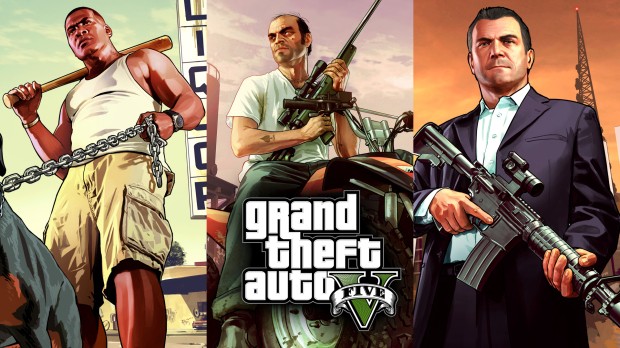
PMERJ - Tela de Carregamento LSPDFR
Description
Não reposte o arquivo ou imagem!
Instalação/Installation
PT:
1 - Jogue a pasta "LoadingScreens" para o diretório do GTA V.
2 - Abra o RAGEPluginHook.
3 - Clique na engrenagem (Configurações) e vá em Advanced settings
e habilite a opção "Enable Custom Backgrounds for Loading Screen".
Tudo pronto!
EN:
1 - Throw the "LoadingScreens" folder to the GTA V directory.
2 - Open the RAGEPluginHook.
3 - Click on the gear (Settings) and go to Advanced settings
and enable the option "Enable Custom Backgrounds for Loading
Screen".
All ready!
Instalação/Installation
PT:
1 - Jogue a pasta "LoadingScreens" para o diretório do GTA V.
2 - Abra o RAGEPluginHook.
3 - Clique na engrenagem (Configurações) e vá em Advanced settings
e habilite a opção "Enable Custom Backgrounds for Loading Screen".
Tudo pronto!
EN:
1 - Throw the "LoadingScreens" folder to the GTA V directory.
2 - Open the RAGEPluginHook.
3 - Click on the gear (Settings) and go to Advanced settings
and enable the option "Enable Custom Backgrounds for Loading
Screen".
All ready!










![gta5view [GTA V Profile Viewer & Editor]](https://media.9mods.net/thumbs/resize/112/63/2021/02/gta5view-gta-v-profile-viewer-editor.png)




![Fine-Tuned Felony & Response [+ OIV]](https://media.9mods.net/thumbs/resize/112/63/2021/03/fine-tuned-felony-response-oiv.jpg)
![Custom Engine Sound Pack [Add-On SP / FiveM | Sounds]](https://media.9mods.net/thumbs/resize/112/63/2021/02/custom-engine-sound-pack-add-on-sp-fivem-sounds.png)
![Baby [Add-On Ped]](https://media.9mods.net/thumbs/resize/112/63/2021/03/baby-add-on-ped.jpg)

![Japanese Emergency Siren Pack [ELS] SAP520PBK + MK11](https://media.9mods.net/thumbs/resize/112/63/2021/02/japanese-emergency-siren-pack-els-sap520pbk-mk11.jpg)









Write comment: