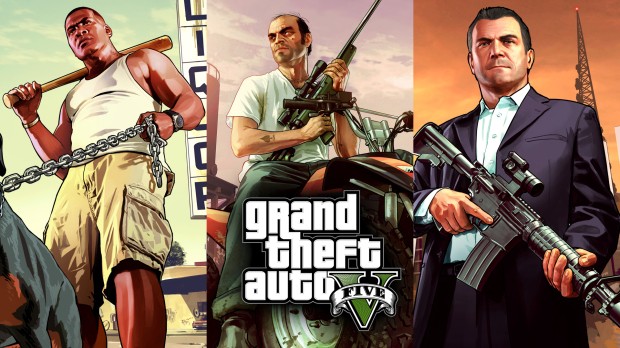
Starfields for NVR
Description
My first try at Photoshop and it ended up pretty well. Make a Backup if you dont like the amount of Stars.
Install:
open OpenIV
go to mods/update/update.rpf/x64/textures
click on Edit Mode
right click on skydome.ytd
choose edit
drop in starfield
drop in moon-new
done
----------------------------------------------------------------------------------------------
Optional:
For me Stars were only visible if i was on the countryside, if i drove to the city they began to disappear.
If you want to change that you have to change some values in timecyclefiles (w_clear, w_clouds, w_extrasunny, w_neutral)
go to
mods/update/update.rpf/common/data/timecycle
open one xml and search for sky_stars_iten and change the values how you want them. it has two entrys per xml.
3.0
if the moon is to bright for you you can change that in those xmls too.
search for moon_iten and change those values how you like them.
Im using NaturalVision Remastered and PhotoRealistic San Andreas ENB
I dont know how they look on vanilla or another graphicmod
-----------------------------------------------------------------------------------------------
Changes:
2.0 adds two starfields. one with more and one with less stars
3.0 added moon and another starfield
last update
Install:
open OpenIV
go to mods/update/update.rpf/x64/textures
click on Edit Mode
right click on skydome.ytd
choose edit
drop in starfield
drop in moon-new
done
----------------------------------------------------------------------------------------------
Optional:
For me Stars were only visible if i was on the countryside, if i drove to the city they began to disappear.
If you want to change that you have to change some values in timecyclefiles (w_clear, w_clouds, w_extrasunny, w_neutral)
go to
mods/update/update.rpf/common/data/timecycle
open one xml and search for sky_stars_iten and change the values how you want them. it has two entrys per xml.
3.0
if the moon is to bright for you you can change that in those xmls too.
search for moon_iten and change those values how you like them.
Im using NaturalVision Remastered and PhotoRealistic San Andreas ENB
I dont know how they look on vanilla or another graphicmod
-----------------------------------------------------------------------------------------------
Changes:
2.0 adds two starfields. one with more and one with less stars
3.0 added moon and another starfield
last update










![gta5view [GTA V Profile Viewer & Editor]](https://media.9mods.net/thumbs/resize/112/63/2021/02/gta5view-gta-v-profile-viewer-editor.png)




![Fine-Tuned Felony & Response [+ OIV]](https://media.9mods.net/thumbs/resize/112/63/2021/03/fine-tuned-felony-response-oiv.jpg)
![Custom Engine Sound Pack [Add-On SP / FiveM | Sounds]](https://media.9mods.net/thumbs/resize/112/63/2021/02/custom-engine-sound-pack-add-on-sp-fivem-sounds.png)
![Baby [Add-On Ped]](https://media.9mods.net/thumbs/resize/112/63/2021/03/baby-add-on-ped.jpg)

![Japanese Emergency Siren Pack [ELS] SAP520PBK + MK11](https://media.9mods.net/thumbs/resize/112/63/2021/02/japanese-emergency-siren-pack-els-sap520pbk-mk11.jpg)









Write comment: