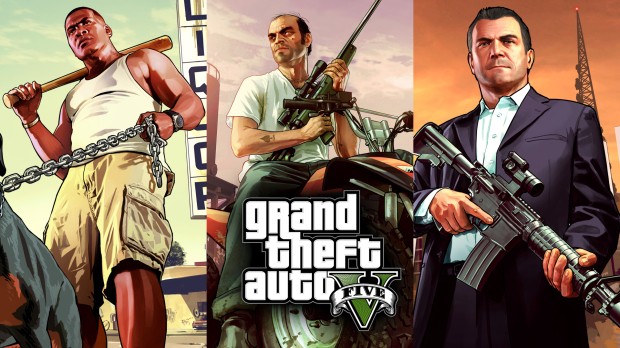
French Landmarks Pack
| Rate: | |
| Downloads: | 22 |
| Views: | 775 |
| Comments: | 0 |
| Category: | Maps |
| Upload by: | GTA Belgium |
Description
French Landmarks Pack Mod (Paris & Marseille)
By GTA Belgium
Mod for Grand Theft Auto V
This mod includes:
- Eiffeltower (From my original 'Custom Add-on Props' mod)
- Notre Dame de Paris (From my original 'Notre Dame de Paris' mod)
- Notre Dame de la Garde Marseille (new)
- Marseille "Hollywood" Sign (new)
NOTES:
- The Eiffeltower got updated, it's more detailed than the old version from my custom add-on props mod.
- Notre Dame de Paris has removed collision, cars would crash very often onto that buidling because there is a small kind of street going through.
Maybe I'll update it with collision in the future, if a lot of you guys ask for it.
Personally, it doesn't bother me it has no collision because it's just a landmark.
It bothers me more that cars would crash into it and not finding a way to drive around it. I thought that was very annoying.
- Notre Dame de la Garde Marseille has low resolution textures.
I may update them later when necesarry, I don't know yet. It's still enjoyable to see it from a distance.
I placed lights around, so it will light up at night.
- Marseille 'Hollywood' Sign has all LODs, so the original Vinewood Sign will not be visible anymore, even not from very far away.
Though, there are still some very small LOD bugs, at a specific distance the sign shows like 'double', but that's really a detail you almost won't notice, I think.
I'll try to fix it in an eventual future update.
LOCATIONS:
Notre Dame de Paris: Vespucci Beach
Eiffeltower: Los Santos Golf Club
Notre Dame de la Garde Marseille: Kortz Center, Pacific Bluffs
Marseille 'Hollywood' Sign: Original Vinewood Sign
IF YOU WANT ANOTHER LOCATION FOR THE LANDMARKS, I SUGGEST YOU TO MOVE THEM IN THE YMAP FILE.
You can do this with several methods, like using this tool: https://www.gta5-mods.com/tools/ymap-ybn-mover
Or this one: https://www.gta5-mods.com/tools/ytools-ymap-mover-ymap-replacer-ymap-merger
Or use 3dsMax with this: https://www.gta5-mods.com/tools/gta-v-map-helper-maxscript
Or any other method...
INSTALLATION:
1. Unzip my files you just downloaded to a folder
2. Open OpenIV If you haven't downloaded this program, search it on the net and please download it
3. In OpenIV enable 'Edit mode'
4. For Notre Dame Paris, Eiffeltower and Notre Dame de la Garde Marseille, navigate in OpenIV to GTA V/(mods)/update/x64/dlcpacks and ADD my 'frenchlandmarks' folder there.
5. In OpenIV navigate to GTA V/(mods)/update/update.rpf/common/data and right click on the file 'dlclist.xml' and click edit.
6. Scroll down untill you see the last line, and add this under that line and above the line:
dlcpacks:\frenchlandmarks\
7. Save!
PLEASE DON'T FORGET TO MAKE BACKUP COPY FOR ALL FILES YOU REPLACE IN FOLLOWING STEPS
8. For the Marseille 'Hollywood' Sign, check first if you have the mods Real California Architecture' or 'LA Billboards' installed:
https://www.gta5-mods.com/maps/real-freeway-signs
and/or
https://www.gta5-mods.com/misc/real-posters-graffiti-and-tags-for-la
9. A) If you have one of those installed, just put the files you downloaded (inside all 3 'Marseille Sign' subfolders) into either
- GTA V\(mods)\update\x64\dlcpacks\LA_Billboard_P1\dlc.rpf\x64\textures.rpf (for LA Billboards Mod, this will replace the HOLLYWOOD SIGN)
- GTA V\(mods)\update\x64\dlcpacks\rca\dlc.rpf\x64\textures.rpf (for Real California Architecture Mod, this will replace the HOLLYWOOD SIGN)
9. B) If you do NOT have one of those installed, this will replace the VINEWOOD sign.
Put the files from my ch2_03.rpf folder into GTA V\(mods)\x64o.rpf\levels\gta5\_hills\cityhills_02\ch2_03.rpf
Put the files from my cityhills_02.rpf folder into GTA V\(mods)\x64o.rpf\levels\gta5\_hills\cityhills_02\cityhills_02.rpf
Put the files from my ch2_lod3.rpf folder into GTA V\(mods)\x64o.rpf\levels\gta5\_hills\cityhills_02\ch2_lod3.rpf
10. Play the game and check if it works correctly!
LINKS
Facebook: https://www.facebook.com/GTABelgiumOfficial/
Youtube: https://www.youtube.com/channel/UCQQl_rwXj37NnyKtHKK207A
Instagram: https://www.instagram.com/gta_belgium/
Website: https://gta-belgium.com/
Patreon (1 dollar Premium mod): https://www.patreon.com/GTABelgium
All rights reserved. Please do not publish this mod elsewhere without my permission and without
putting me in credit. Thanks!
By GTA Belgium
Mod for Grand Theft Auto V
This mod includes:
- Eiffeltower (From my original 'Custom Add-on Props' mod)
- Notre Dame de Paris (From my original 'Notre Dame de Paris' mod)
- Notre Dame de la Garde Marseille (new)
- Marseille "Hollywood" Sign (new)
NOTES:
- The Eiffeltower got updated, it's more detailed than the old version from my custom add-on props mod.
- Notre Dame de Paris has removed collision, cars would crash very often onto that buidling because there is a small kind of street going through.
Maybe I'll update it with collision in the future, if a lot of you guys ask for it.
Personally, it doesn't bother me it has no collision because it's just a landmark.
It bothers me more that cars would crash into it and not finding a way to drive around it. I thought that was very annoying.
- Notre Dame de la Garde Marseille has low resolution textures.
I may update them later when necesarry, I don't know yet. It's still enjoyable to see it from a distance.
I placed lights around, so it will light up at night.
- Marseille 'Hollywood' Sign has all LODs, so the original Vinewood Sign will not be visible anymore, even not from very far away.
Though, there are still some very small LOD bugs, at a specific distance the sign shows like 'double', but that's really a detail you almost won't notice, I think.
I'll try to fix it in an eventual future update.
LOCATIONS:
Notre Dame de Paris: Vespucci Beach
Eiffeltower: Los Santos Golf Club
Notre Dame de la Garde Marseille: Kortz Center, Pacific Bluffs
Marseille 'Hollywood' Sign: Original Vinewood Sign
IF YOU WANT ANOTHER LOCATION FOR THE LANDMARKS, I SUGGEST YOU TO MOVE THEM IN THE YMAP FILE.
You can do this with several methods, like using this tool: https://www.gta5-mods.com/tools/ymap-ybn-mover
Or this one: https://www.gta5-mods.com/tools/ytools-ymap-mover-ymap-replacer-ymap-merger
Or use 3dsMax with this: https://www.gta5-mods.com/tools/gta-v-map-helper-maxscript
Or any other method...
INSTALLATION:
1. Unzip my files you just downloaded to a folder
2. Open OpenIV If you haven't downloaded this program, search it on the net and please download it
3. In OpenIV enable 'Edit mode'
4. For Notre Dame Paris, Eiffeltower and Notre Dame de la Garde Marseille, navigate in OpenIV to GTA V/(mods)/update/x64/dlcpacks and ADD my 'frenchlandmarks' folder there.
5. In OpenIV navigate to GTA V/(mods)/update/update.rpf/common/data and right click on the file 'dlclist.xml' and click edit.
6. Scroll down untill you see the last line, and add this under that line and above the line:
dlcpacks:\frenchlandmarks\
7. Save!
PLEASE DON'T FORGET TO MAKE BACKUP COPY FOR ALL FILES YOU REPLACE IN FOLLOWING STEPS
8. For the Marseille 'Hollywood' Sign, check first if you have the mods Real California Architecture' or 'LA Billboards' installed:
https://www.gta5-mods.com/maps/real-freeway-signs
and/or
https://www.gta5-mods.com/misc/real-posters-graffiti-and-tags-for-la
9. A) If you have one of those installed, just put the files you downloaded (inside all 3 'Marseille Sign' subfolders) into either
- GTA V\(mods)\update\x64\dlcpacks\LA_Billboard_P1\dlc.rpf\x64\textures.rpf (for LA Billboards Mod, this will replace the HOLLYWOOD SIGN)
- GTA V\(mods)\update\x64\dlcpacks\rca\dlc.rpf\x64\textures.rpf (for Real California Architecture Mod, this will replace the HOLLYWOOD SIGN)
9. B) If you do NOT have one of those installed, this will replace the VINEWOOD sign.
Put the files from my ch2_03.rpf folder into GTA V\(mods)\x64o.rpf\levels\gta5\_hills\cityhills_02\ch2_03.rpf
Put the files from my cityhills_02.rpf folder into GTA V\(mods)\x64o.rpf\levels\gta5\_hills\cityhills_02\cityhills_02.rpf
Put the files from my ch2_lod3.rpf folder into GTA V\(mods)\x64o.rpf\levels\gta5\_hills\cityhills_02\ch2_lod3.rpf
10. Play the game and check if it works correctly!
LINKS
Facebook: https://www.facebook.com/GTABelgiumOfficial/
Youtube: https://www.youtube.com/channel/UCQQl_rwXj37NnyKtHKK207A
Instagram: https://www.instagram.com/gta_belgium/
Website: https://gta-belgium.com/
Patreon (1 dollar Premium mod): https://www.patreon.com/GTABelgium
All rights reserved. Please do not publish this mod elsewhere without my permission and without
putting me in credit. Thanks!












![gta5view [GTA V Profile Viewer & Editor]](https://media.9mods.net/thumbs/resize/112/63/2021/02/gta5view-gta-v-profile-viewer-editor.png)




![Fine-Tuned Felony & Response [+ OIV]](https://media.9mods.net/thumbs/resize/112/63/2021/03/fine-tuned-felony-response-oiv.jpg)
![Custom Engine Sound Pack [Add-On SP / FiveM | Sounds]](https://media.9mods.net/thumbs/resize/112/63/2021/02/custom-engine-sound-pack-add-on-sp-fivem-sounds.png)
![Baby [Add-On Ped]](https://media.9mods.net/thumbs/resize/112/63/2021/03/baby-add-on-ped.jpg)

![Japanese Emergency Siren Pack [ELS] SAP520PBK + MK11](https://media.9mods.net/thumbs/resize/112/63/2021/02/japanese-emergency-siren-pack-els-sap520pbk-mk11.jpg)


![[MLO] Rooftop Eclipse Tower [Add-On SP / Fivem]](https://media.9mods.net/thumbs/resize/112/63/2021/03/mlo-rooftop-eclipse-tower-add-on-sp-fivem.jpg)

![Forests of San Andreas [LODs | Add-On | YMAP | YMT | CARGEN]](https://media.9mods.net/thumbs/resize/112/63/2021/03/forests-of-san-andreas-lods-add-on-ymap-ymt-cargen.jpg)
![[MLO] Malibu Mansion [Add-On SP]](https://media.9mods.net/thumbs/resize/112/63/2021/03/mlo-malibu-mansion-add-on-sp.jpg)
![villa rode [MapEditor | YMAP | fivem]](https://media.9mods.net/thumbs/resize/112/63/2021/03/villa-rode-mapeditor-ymap-fivem.jpg)
![Vinewood Police Station Interior [YMAP/Map Builder]](https://media.9mods.net/thumbs/resize/112/63/2021/03/vinewood-police-station-interior-ymapmap-builder.jpg)

![Villa on private island [MapEditor / YMAP]](https://media.9mods.net/thumbs/resize/112/63/2021/03/villa-on-private-island-mapeditor-ymap.jpg)


Write comment: