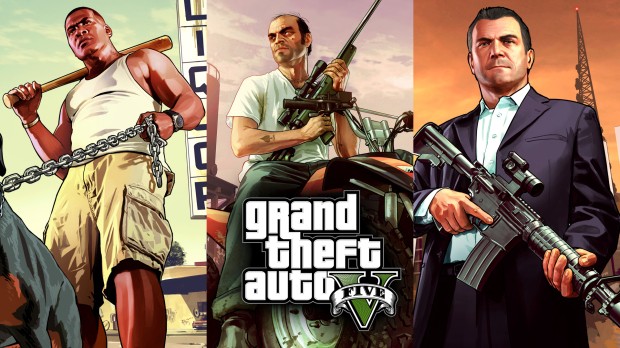
Realistic Scenery { TREES AND LIGHTS} BETA
Description
IF YOU GUYS USE IT IN A VIDEO MAKE SURE TO TELL CREDIT ME AND CLIP A PART OF SHOWING MY TREES SO I CAN ADD IT HERE!
Scenery And better lighting has been made where it will look so much better!
Trees have been added half of los santos so make sure you explore and Lights have been added to certain places which im not even close to finishing yet. this is just the Beta. So if You like It leave A comment Down Below. Thank You.
Theres a Little bit Of Trees In Blaine County but not as much since im Still Working On it. Thanks For the Support
Installation: DRAG AND DROP custom_maps folder in
Mods/update/x64/dlcpacks
Then Go add to Mods/update/update.rpf/data/dlclist.xml
dlcpacks:/custom_maps/
make sure you have edit mode on in OpenIV
OTHER ADDONS
NVRemastered
THOSE WHO ENJOY NIGHTTIME YOU WILL FALL IN LOVE SOON ENOUGH
FAQ:
Q: Why cant I see the trees?
A: First, make sure you have edit mode on in OpenIV .
Second, make sure there are no other mods that change trees in the game. The default trees have been changed by me and they will not show up in game without my tree mod. If you do find another mod that changes trees, it will probably overwrite my mod and cause problems. If you do find a mod that does this, please tell me so I can remove it from the list of compatible mods for this file. Please note that some mods may be incompatible with some versions of OpenIV Please check the compatibility list before installing any mods!
Q: Why do I see a tree but it's not where I expect?
A: There are two things you can try to fix this issue (they're both pretty much guaranteed to work).
1) Make sure your tree settings are set to "Default" in OpenIV or your settings have been changed by another mod (if they've been changed by another mod then use their settings instead). You should also try clearing your temporary files and cache files if you're having trouble seeing these new trees (as it will usually fix this issue).
2) You can also try deleting the "Tree LOD_Default" file located in "Mods/update/update.rpf/common/data/levels/gta5". This isn't a guaranteed fix, but it's worth a shot.
Q: Why do I see a tree but it's not where I expect?
A: There are two things you can try to fix this issue (they're both pretty much guaranteed to work).
1) Make sure your tree settings are set to "Default" in OpenIV or your settings have been changed by another mod (if they've been changed by another mod then use their settings instead). You should also try clearing your temporary files and cache files if you're having trouble seeing these new trees (as it will usually fix this issue).
2) You can also try deleting the "Tree LOD_Default" file located in "Mods/update/update.rpf/common/data/levels/gta5". This isn't a guaranteed fix, but it's worth a shot.
Q: Can I make other mods with this file? Can I edit this file? Can I use this file with my own mod?
A: Yes, absolutely! As long as you credit me for the original tree mod and don't make any money off of what you create using the original resource, you can do whatever you want with this file. Just don't forget to credit me somewhere in there!







![gta5view [GTA V Profile Viewer & Editor]](https://media.9mods.net/thumbs/resize/112/63/2021/02/gta5view-gta-v-profile-viewer-editor.png)




![Fine-Tuned Felony & Response [+ OIV]](https://media.9mods.net/thumbs/resize/112/63/2021/03/fine-tuned-felony-response-oiv.jpg)
![Custom Engine Sound Pack [Add-On SP / FiveM | Sounds]](https://media.9mods.net/thumbs/resize/112/63/2021/02/custom-engine-sound-pack-add-on-sp-fivem-sounds.png)
![Baby [Add-On Ped]](https://media.9mods.net/thumbs/resize/112/63/2021/03/baby-add-on-ped.jpg)

![Japanese Emergency Siren Pack [ELS] SAP520PBK + MK11](https://media.9mods.net/thumbs/resize/112/63/2021/02/japanese-emergency-siren-pack-els-sap520pbk-mk11.jpg)


![[MLO] Rooftop Eclipse Tower [Add-On SP / Fivem]](https://media.9mods.net/thumbs/resize/112/63/2021/03/mlo-rooftop-eclipse-tower-add-on-sp-fivem.jpg)

![Forests of San Andreas [LODs | Add-On | YMAP | YMT | CARGEN]](https://media.9mods.net/thumbs/resize/112/63/2021/03/forests-of-san-andreas-lods-add-on-ymap-ymt-cargen.jpg)
![[MLO] Malibu Mansion [Add-On SP]](https://media.9mods.net/thumbs/resize/112/63/2021/03/mlo-malibu-mansion-add-on-sp.jpg)
![villa rode [MapEditor | YMAP | fivem]](https://media.9mods.net/thumbs/resize/112/63/2021/03/villa-rode-mapeditor-ymap-fivem.jpg)
![Vinewood Police Station Interior [YMAP/Map Builder]](https://media.9mods.net/thumbs/resize/112/63/2021/03/vinewood-police-station-interior-ymapmap-builder.jpg)

![Villa on private island [MapEditor / YMAP]](https://media.9mods.net/thumbs/resize/112/63/2021/03/villa-on-private-island-mapeditor-ymap.jpg)


Write comment: