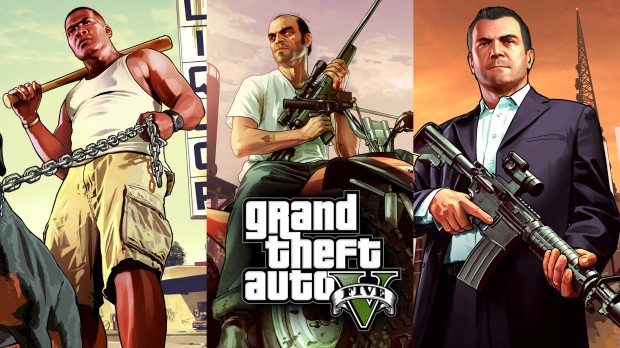
Social Network Building
Description
It is recommended use 'mods' folder, this article explains how: http://openiv.com/?p=1132
Changes graphics in LifeInvader building to Facebook
Installation:
Open your OpenIV in edit mode.
Exterior:
Go to:
GTA V\x64l.rpf\levels\gta5\_cityw\beverly_01\bh1_06.rpf\
Replace:
-bh1_06.ytd
-bh1_06_building.ydr
-bh1_06_building+hidr.ytd
-bh1_06_lifeinvadersign.ydr
-bh1_06_lifeinvadersign+hidr.ytd
-bh1_06_lobby_fake.ydr
-bh1_06_lod.ytd
-bh1_06_v_ff_lod.ytd
Interior:
Go to:
GTA V\x64h.rpf\levels\gta5\interiors\v_int_9.rpf\
Replace:
-v_9_couch003.ydr
-v_9_det01.ydr
-v_9_fb_ntic_brd.ydr
-v_9_hall_det01.ydr
-v_9_li_tv_uv008.ydr
-v_9_li_tv_uv008+hidr.ytd
-v_9_office_det01.ydr
-v_9_office_det01+hidr.ytd
-v_9_v_faceoffice.ytd
-v_9_v_faceoffice_shell.ydr
-v_9_v_faceoffice+hi.ytd
-v_9_windecals.ydr
-v_9_windecals+hidr.ytd
Go to:
GTA V\x64h.rpf\levels\gta5\props\residential\v_electrical.rpf\
Replace:
-prop_monitor_li.yft
Note:
Can use Open All Interiors to enter into the building.
----
Changelog:
1.0
-Exterior graphics
1.5
-add interior graphics
1.8
-Changed exterior logo with new.
..........
israelsr MODS
Changes graphics in LifeInvader building to Facebook
Installation:
Open your OpenIV in edit mode.
Exterior:
Go to:
GTA V\x64l.rpf\levels\gta5\_cityw\beverly_01\bh1_06.rpf\
Replace:
-bh1_06.ytd
-bh1_06_building.ydr
-bh1_06_building+hidr.ytd
-bh1_06_lifeinvadersign.ydr
-bh1_06_lifeinvadersign+hidr.ytd
-bh1_06_lobby_fake.ydr
-bh1_06_lod.ytd
-bh1_06_v_ff_lod.ytd
Interior:
Go to:
GTA V\x64h.rpf\levels\gta5\interiors\v_int_9.rpf\
Replace:
-v_9_couch003.ydr
-v_9_det01.ydr
-v_9_fb_ntic_brd.ydr
-v_9_hall_det01.ydr
-v_9_li_tv_uv008.ydr
-v_9_li_tv_uv008+hidr.ytd
-v_9_office_det01.ydr
-v_9_office_det01+hidr.ytd
-v_9_v_faceoffice.ytd
-v_9_v_faceoffice_shell.ydr
-v_9_v_faceoffice+hi.ytd
-v_9_windecals.ydr
-v_9_windecals+hidr.ytd
Go to:
GTA V\x64h.rpf\levels\gta5\props\residential\v_electrical.rpf\
Replace:
-prop_monitor_li.yft
Note:
Can use Open All Interiors to enter into the building.
----
Changelog:
1.0
-Exterior graphics
1.5
-add interior graphics
1.8
-Changed exterior logo with new.
..........
israelsr MODS






















![gta5view [GTA V Profile Viewer & Editor]](https://media.9mods.net/thumbs/resize/112/63/2021/02/gta5view-gta-v-profile-viewer-editor.png)




![Fine-Tuned Felony & Response [+ OIV]](https://media.9mods.net/thumbs/resize/112/63/2021/03/fine-tuned-felony-response-oiv.jpg)
![Custom Engine Sound Pack [Add-On SP / FiveM | Sounds]](https://media.9mods.net/thumbs/resize/112/63/2021/02/custom-engine-sound-pack-add-on-sp-fivem-sounds.png)
![Baby [Add-On Ped]](https://media.9mods.net/thumbs/resize/112/63/2021/03/baby-add-on-ped.jpg)

![Japanese Emergency Siren Pack [ELS] SAP520PBK + MK11](https://media.9mods.net/thumbs/resize/112/63/2021/02/japanese-emergency-siren-pack-els-sap520pbk-mk11.jpg)


![[MLO] Rooftop Eclipse Tower [Add-On SP / Fivem]](https://media.9mods.net/thumbs/resize/112/63/2021/03/mlo-rooftop-eclipse-tower-add-on-sp-fivem.jpg)

![Forests of San Andreas [LODs | Add-On | YMAP | YMT | CARGEN]](https://media.9mods.net/thumbs/resize/112/63/2021/03/forests-of-san-andreas-lods-add-on-ymap-ymt-cargen.jpg)
![[MLO] Malibu Mansion [Add-On SP]](https://media.9mods.net/thumbs/resize/112/63/2021/03/mlo-malibu-mansion-add-on-sp.jpg)
![villa rode [MapEditor | YMAP | fivem]](https://media.9mods.net/thumbs/resize/112/63/2021/03/villa-rode-mapeditor-ymap-fivem.jpg)

![Villa on private island [MapEditor / YMAP]](https://media.9mods.net/thumbs/resize/112/63/2021/03/villa-on-private-island-mapeditor-ymap.jpg)
![Vinewood Police Station Interior [YMAP/Map Builder]](https://media.9mods.net/thumbs/resize/112/63/2021/03/vinewood-police-station-interior-ymapmap-builder.jpg)


Write comment: